Sharing your Digital Badge and Download Certificate
Issue
How do I share or download a certificate when I pass the Certification Exam?
Resolution
In additional to a digital badge, a downloadable certificate is available through the Credly digital badge site.
- Log in to your Credly account
- You must have accepted your Credly digital badge to access the certificate or publish it elsewhere. Please see note below if you have not accepted your badge or you are unsure.
- From your Credly dashboard, click on your badge
- Click on the green "Share" button at the top of the page and follow to Promote to Share on LinkedIN or Publish to download a pdf of a Certificate or both.
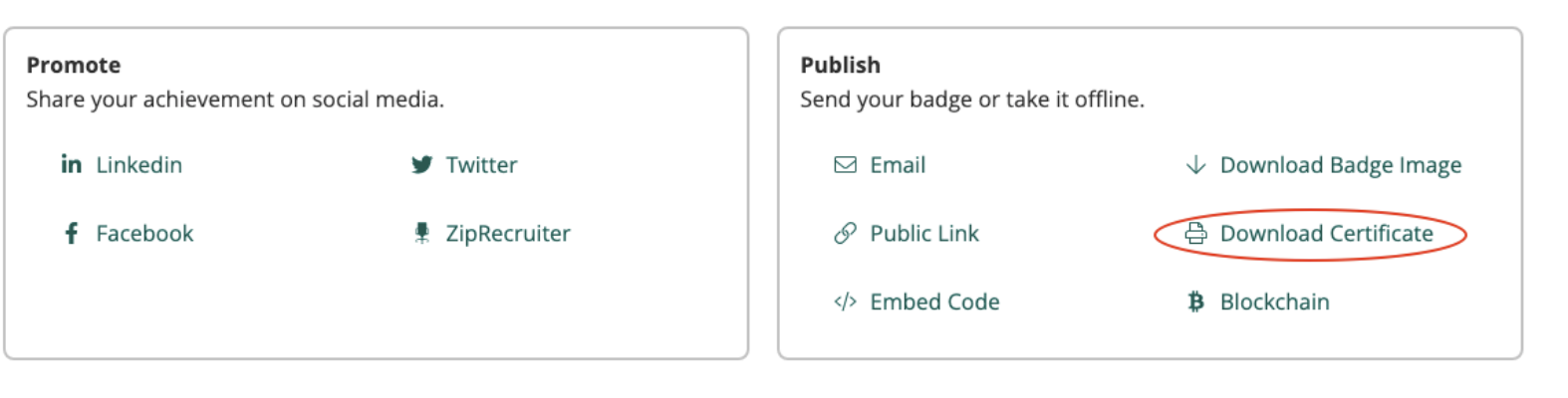
- (If you have multiple badges, only your most recent badge will appear in your dashboard. To access your other badges, go to your Profile, scroll down to your Badge Wallet, click on your badge, click on the green "Share Badge" button, and then Download Certificate.)
NOTE: If you have not accepted your badge, you should have received an email from admin@credly.com shortly after passing the exam. Try a password reset at Credly.com with the email you used when getting certified. Email support@serviceinnovation.org if you still need assistance. If you have left the company and no longer have access to your email, read more here.
Environment/Applies to
- KCS Certification
- Intelligent Swarming Certification
