Register for the KCS Practices exam if my trainer will be proctoring the exam at the end of the workshop
Issue
I am taking the exam (in-person) at the end of the Practices Workshop proctored by my trainer who conducted the workshop. How do I register?
Resolution
IMPORTANT NOTE: Prior to registering, please contact your trainer of your workshop to receive a link for a software that will need to be downloaded onto your computer for test security. Let your trainer know if you are unable to successfully download the software. Proceed with registration steps below if you are able to successfully download this software.
STEPS FOR REGISTERING
- Go to Webassessor and click on Create New Account link. (see screenshot below)
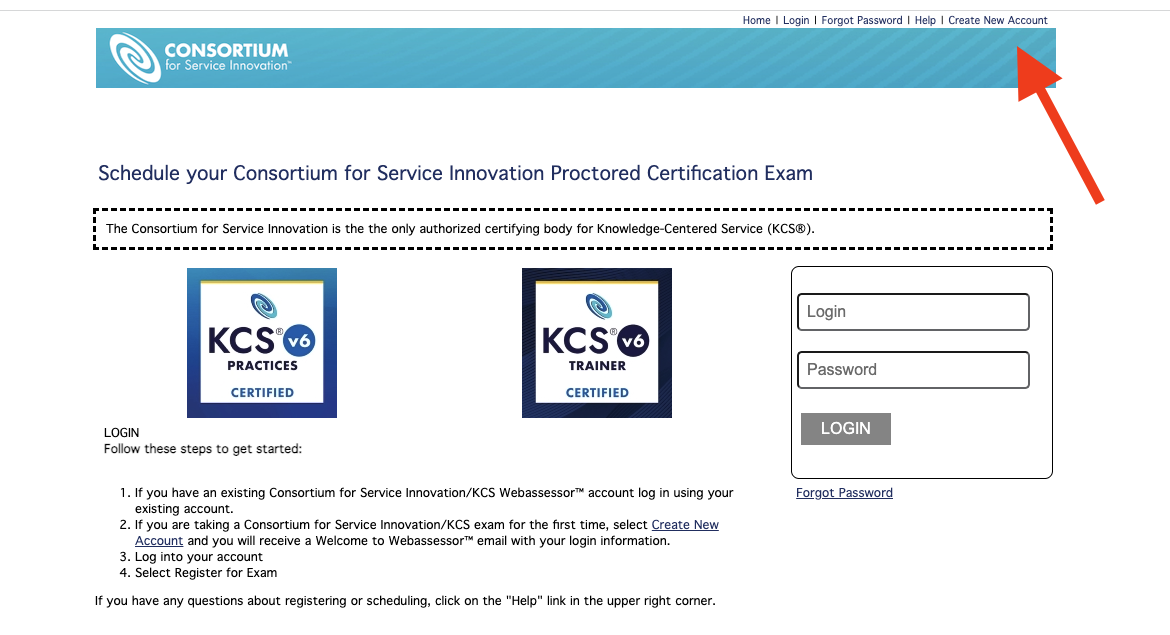
- After logging in, click Register for an Exam and Open the KCS v6 Practices Catalog
- Candidates should select "Practices v6 Cert Exam – Instructor Proctored with prior workshop registration". Be sure NOT select another delivery method (ie Kryterion Test Center or Online Proctored)
- Candidates can also select to take a *Sample Test* if trainer requested you to do so. Navigate back to the catalog to do this in one transaction (by clicking on "Register for Exam" again.)
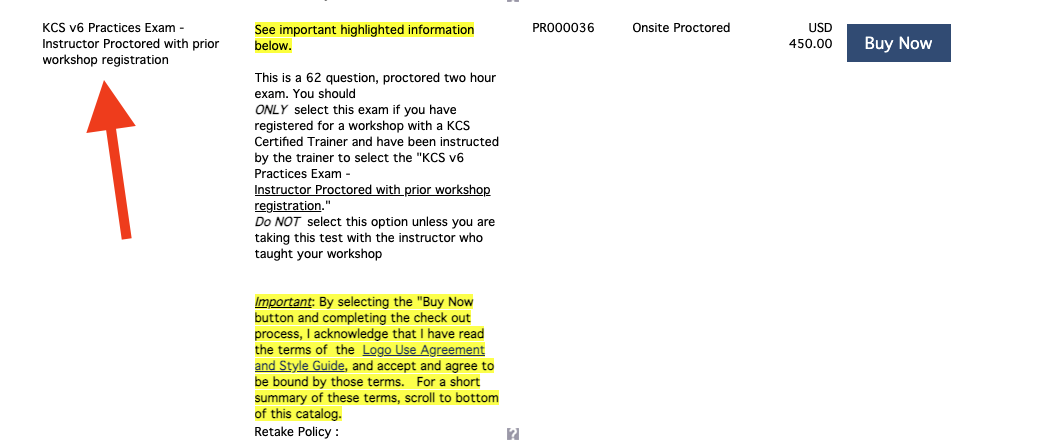
- Select the Test Center Location. This defaults to locations within a 10 mile range of the candidate’s state.
- Select Country and/or State where you are attending the workshop. Select your Trainer Workshop Location. Click Register
 Select date and time and click Schedule
Select date and time and click Schedule- Check the acknowledge box (after reading the terms and agreement. Then click Proceed.
- Click Proceed to payment
- Insert Coupon Code and click Apply
- Be sure to click Submit Order on the next screen
- Please Confirm you received an Exam Confirmation Email to your inbox (check spam if not).
Environment/Applies to
- Webassessor
- In-person workshop with Certification Exam
- KCS Practices Exam
