Swarming at Autodesk: A Win-Win
Why Swarm?
 In 2015, as Autodesk began to sharpen focus on the customer experience associated with their new cloud-based product, Fusion 360 (initially launched in June 2013), they had two compelling requirements: 1) the solution would need to integrate an innovative support workflow that would deliver a great customer experience as cost-effectively as possible, and 2) the solution would need to take into consideration the breadth of functionality that the product offered - and the resulting complexity.
In 2015, as Autodesk began to sharpen focus on the customer experience associated with their new cloud-based product, Fusion 360 (initially launched in June 2013), they had two compelling requirements: 1) the solution would need to integrate an innovative support workflow that would deliver a great customer experience as cost-effectively as possible, and 2) the solution would need to take into consideration the breadth of functionality that the product offered - and the resulting complexity.
No single team in Autodesk had the skills required to support the product, so a collaborative solution was called for. After evaluating the options, they opted to implement formal collaboration, or Intelligent Swarming. The goal was to get the right people looking at the problem as soon as possible, but the budget allocated to this initiative wasn’t enormous.
How Does It Work?
Autodesk began the journey of swarming implementation by explicitly defining the core guiding principles for the project. The Autodesk Swarm Team Leader, Saleem Irphan, decided on the following guiding principles for the project:
- Very light on process
- Use existing collaboration tools
- Include knowledge capture processes
- Allow full transparency into all transactions for both responders and requestors
The project was positioned as a pilot study, conducted by the Fusion 360 global support team with a planned duration of two quarters, and focused on the improvement of overall customer satisfaction with a corresponding reduction in the average resolution time for support cases. With an emphasis on simplicity in mind, the Autodesk team opted to use a manual swarming model integrated into the existing Skype and Slack collaboration system, the guiding principle being that swarming platforms should be optimized for responders.
It is helpful to know that the Autodesk swarming strategy in this instance assumes that certain teams are more likely to be requesting information from others, and that there are specific target teams who are more likely to respond to these questions. With this in mind, swarming was introduced into four different operational areas and their corresponding collaboration partners.
|
Requesting Team |
Responding Team |
| Technical Support | Product Development |
| eStore | Technical Support |
| Client Services | Technical Support |
| Installation & Licensing | Technical Support & Product Dev |
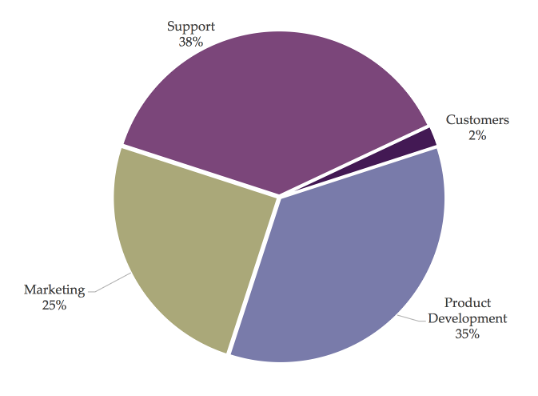 All teams with knowledge need to come together to solve customer issues. Participation from a broad variety of stakeholders is absolutely critical to making swarming successful. To ensure the success of the Fusion 360 Swarming Pilot, the groups shown to the right were recruited to participate to optimize the customer experience.
All teams with knowledge need to come together to solve customer issues. Participation from a broad variety of stakeholders is absolutely critical to making swarming successful. To ensure the success of the Fusion 360 Swarming Pilot, the groups shown to the right were recruited to participate to optimize the customer experience.
The most significant factor in determining the specific collaboration details is whether the teams involved support live channels, such as chat or phone. Swarming response times need to be much tighter and more predictable for these teams to ensure they get answers to questions quickly for the customer they are assisting. Workflows were designed with these environmental factors in mind to ensure successful adoption.
One key learning from the Fusion 360 Swarming Pilot was that to optimize the swarming system, they needed to introduce a new role: the Swarm Master. This role serves as the single point of contact for the teams as swarming is rolled out and also monitors daily swarming activities, including response times. If any specific challenges in process are identified, the Swarm Master engages to help solve the problem (for example, when a requester needs a response quickly but isn’t getting the needed answer).
The Autodesk team suggests that another key lesson they learned during this implementation was that poor responsiveness is detrimental to success. The ground on which this observation rests include root cause analysis for utilization of the swarm process by requesters which was below expectations. Requesters tend to “give up” on the system when their requests do not receive responses, or do not receive timely responses. To track, measure, and improve responsiveness during the project, Autodesk implemented specific response time targets (SLAs) to ensure that answers arrive within the timeframe needed.
The Autodesk team leaders found that being supportive of the swarming process and holding team members accountable for their role in the swarming system was the optimal way of achieving the project goals, and meeting SLAs. Encouragement from leaders at all levels of the participating teams is critical.
A Real Life Illustration of Swarming at Autodesk
An Autodesk eStore team member is working in a live channel, like chat or phone. They can’t answer the customer’s question with information already available and need to ask the Technical Support team for help. To do this, they post the question into the appropriate Skype group and can expect a response within two minutes.
The responding team has been trained to monitor the specific Skype group and watch for questions that appear. They respond when they see a question and make every effort to do this within the response guidelines.
If the Autodesk eStore team member does not get the answer on Skype quickly enough, the customer is informed that they will get back to them with the response as soon as possible.
Knowledge Capture
Knowledge capture was one of the guiding principles of the Autodesk swarming project. The requirement to document the process and create new articles was explicitly assigned to the person initiating the swarm. That person was responsible for creating the article that summarized the discussion and linked back to the case. The Autodesk project team found that while Knowledge-Centered Service (KCS®) isn’t a prerequisite to swarming, teams with a greater understanding of KCS find it easier to participate in the knowledge capture efforts after the collaboration event.
The Impact
Autodesk achieved terrific results with this implementation centering on:
- Breadth of skills. Since experts talked to each other in real time rapid learning resulted amongst all participants
- Product Development awareness. The Dev team gained firsthand insights into customer issues reported
- Relationship building. Connections amongst the teams became stronger – driven by “Customer first” mentality
Based on before-and-after case data in Salesforce.com, and surveys of participants, teams who swarmed as part of the project:
- Achieved higher customer satisfaction compared to teams who didn’t
- Delivered resolutions faster than teams who didn’t swarm
- Were more engaged compared to non-swarming teams
- Had the lowest cost per case

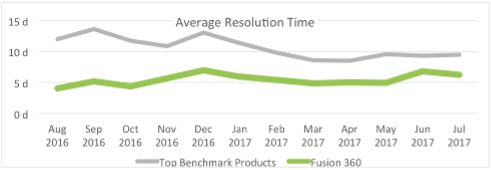
What’s Next?
Autodesk Support continues to roll out swarming using a model called micro-expansions. They discover which other teams should be brought into swarming from the requester teams. As new teams are identified, processes are finalized and a new Swarm Master is identified.
Tips and Tricks
- Support from leadership is a necessity.
- Establish a rock-solid agreement with the teams and hold them accountable.
- Interview others who have implemented swarming to learn from them.
- A foundation in KCS is very helpful to capture knowledge in the case workflow.
- SLAs are extremely important, especially when you are launching.
- Put a high priority on building dashboards to monitor performance.
- Adapt processed as needed, since each team works in a slightly different way.
- Identify a Swarm Master on each team to help with the roll out.
About Autodesk
Autodesk is a leader in 3D design, engineering and entertainment software. Autodesk makes software for people who make things. If you’ve ever driven a high-performance car, admired a towering skyscraper, used a smartphone, or watched a great film, chances are you’ve experienced what millions of Autodesk customers are doing with our software.
About the Consortium for Service Innovation
The Consortium for Service Innovation is a non-profit alliance of organizations focused on innovation for the support industry. The Consortium and its members have developed the KCS methodology since 1992, and are committed to developing innovative ways to deliver customer support.
Download as pdf. ©2018 Consortium for Service Innovation. Written by Melissa Burch for the Consortium for Service Innovation. All Rights Reserved.
Consortium for Service Innovation™ and the Consortium for Service Innovation logo are trademarks of Consortium for Service Innovation. Intelligent Swarming℠ and KCS® are registered service marks of the Consortium for Service Innovation.
All other company and product names are the property of their respective owners.
Autodesk, the Autodesk logo and Autodesk Fusion 360 are registered trademarks or trademarks of Autodesk, Inc., and/or its subsidiaries and/or affiliates in the USA and/or other countries.
